how to hack cash app with termux
Cash app is one of the legit online apps that allow you to earn free money without much hustle. Termux app link.

Termux Premuim Buzzbreak Hack Using Termux Working Facebook
In todays article i will tell you how we can hack someones facebook account.

. In this guide we will learn about various Termux hacks termux tutorials termux wifi hack commands list termux guide termux tools apk packages. Repeat the termux steps above on get regular uploads on online earning applications and websites. How to hack - 1.
Tapclick on add money button 4. KASANCEWA TARE DAMU ZAISA KU FAHIMCHEMU. 22free fire hack all gun skin tamilfree fire hack esp linefree fire hack easy keywords.
Free hacked credit cards with money 2019 credit card hack with valid cvv steps. Termux Cash App Hack Best Hacking Tools and Techniques using Termux on Android For Beginners. Garena free fire hack created date.
How To Hack Cash App With Termux. Verified Get Cash App Hack 2022 No Human Verification Code Sh9d 9 9 9 Myget 16 Hack Box Ideas Smartphone Hacks Android Phone Hacks Hacks Termux Commands List 2022. A Third Party developer called Anonymous has developed a Linux-self contained App called Termux which is used to install Linux based apps in Android and helps in running pure Linux apps in Android.
Cash app free money how to hack cash app money cash. How To Use Termux To Hack Telegram Bots To Mine Free BITCOIN LITCOIN AND BITCOIN CASH admin December 28 2020 Here we see how to use termux to hack telegram bots to make cool money by mining free CRYPO CURENCIES if you find anything difficult you can contact me via WhatsApp only 07015960984 and by joining the whatsapp group link below. Enter your username and platform and then click connect.
Hack the World using Termux this tool is developed by sabrizaki for penetration testing using. After the termux app is installed you first have to do an update and an upgrade exactly like in a normal linux system. How to hack cash app using termux.
Cash App can be utilized to quickly send and get portions in the USA in any case it wont play out the gig for worldwide exchanges. In this course you will learn about Hacking with an Android device. Shellphish gitlab PayPal is an online payment system that was largely used for transactions on eBay in its early days Zphisher is an upgraded form of Shellphish Bienvenue sur mon site pour cette incroyable Pirater PayPal et cest lun des.
Here you learn how to use termux to earn Clipclaps coins and cash the app is legit and pays well I have reviewed itFollow all the instructions accordingl. Also if phone got switch off due to battery drain or any other cause and when we turn on and again run termux app the tabs that were opened were lost and hence even history command does not become useful to rerun the last command. Then install git and jq using the foll.
Untuk android yang sudah di root. After the termux app is installed you first have to do an update and an upgrade exactly like in a normal linux system. So after that I thought lets make a script that will contain all that is working in termux.
Its practical to fairly share your monetary equilibriums or your personal personal chargeVisa to ship out portions. Open termux app 2. Free fire diamond top up hack 2021.
Its clear that you have a lot of advantages in the game by using the cash app hack tools. Cash app free money get free cash app money using cash. The point of using Lorem Ipsum is that it has a more-or-less normal distribution of letters as opposed to using Content here content here.
Termux cash app hack best hacking tools and techniques using termux on android for beginners. Mixplorer for signing apk file download it from uptodown website 7. Cash for app apk modcash app hack moddownload cash app apk for nigeriacash app hack link.
BARKAMMU DA WARHAKA ALL UMA MAZA DA MATA DAFATAN KUN KASANCE CHIKIN QOSHIN LFY NI IBRAHIM GOMBE NAKE AMFANI DA WANNAR DAMA DOMUN. In this guide we will learn about various termux hacks termux tutorials termux wifi hack commands list termux guide termux tools apk packages. Termux should be allowed to external storage.
How to hack paypal in android using termux hack paypal now and earn money. How to hack cash app using termux. 22 minutes ago - REAL Hack Cash App With Termux Get Money Now Cash App SH9D Are there legit ways to make free money on Cash App.
How to hack cash app with termux Written By Minaya23749 Tuesday May 3 2022 Add Comment Edit. Cash app hack 4ps shorts cashappfreemoney. It is a long established fact that a reader will be distracted by the readable content of a page when looking at its layout.
Open here paypal money hack the free paypal money adder gives real money for you simply by incorporating. Recon-ng and much more powerful testing tools. Thanks for helping.
Apt install git install git on termux steps 5. Now open termux and type below command apt update apt upgrade step 3. Cocapp 100 working cash for apps hack apk.
Enter the following commands apt update apt upgrade pkg install git pkg install. Spin for cash app hack unlimited spin script termux technical nirmalya technical nirmalyain Termux guide for beginners all packages tools hack for android. Cash app hack make 1000 per week in cash app.
how to reset design home
To reset the commands and drop downs on the toolbars and ribbons please refer to the article below. Locate the ice maker shut off the valve and turn it to the off position.

Simone Eisold Reset Your Home Design Your Dream House House Design Design Solutions
Harassment is any behavior intended to disturb or upset a person or group of people.

. You have to put your rooms in storage arrange them any way you like. On iOS and Android you need to be connected to both your Apple Google account and your AppleStore GoogleStore account see. Your message was received.
To quickly reset Design Review. This varies by manufacturer. Select Edit Preferences if youre on a Windows PC or Home Designer Preferences if youre on a Mac.
Its like restarting your game but everything will be saved in storage including furniture and decor. When our smart homes work theyre brilliant. Thanks for contacting us.
Next tap App and select the app you want to customize. The default HoneywellAdemco alarm system code is 4112. Threats include any threat of suicide violence or harm to another.
Force Closing Design Home on an iOS Device With a Home Button Force Closing Design Home on an iOS Device Without a Home Button Force Closing Design Home on an Amazon Kindle. Youll need to check the product documentation but generally the reset process is as simple as pressing the small button with a pen or paper clip for 3 to 5 seconds and releasing it. Delete the following folders.
On the Reset Options panel of the Preferences dialog that displays click on the Reset Preferences button. This means more voice-activated technology in the kitchen controlling things such as lights faucets and appliances according to Epiphany. Click Restore Defaults To manually clear Design Review settings.
To reset your preferences Launch your Home Designer program and select File New Plan. Turn on hidden filesfolders see How to turn on hidden files and folders on Windows. Heres how to reset the ice maker.
Open Settings on your PC. On all platforms and versions of HD3D you can restore your purchases and re-install your application without limitations. Although not recommended - to fully remove Fusion 360 off of the machine use.
Click the application menu at the top-left of the program and choose Options. Force Closing Design Home on an Android Device. Reset Your HomeKit Device The vast majority of home automation and networking products have a physical reset button located somewhere on the device.
I hope this helps who need it. Air quality has been a major focal point throughout the COVID-19 pandemic. Then tap the hamburger icon in the upper right corner.
If you have an ADT SafeWatch Pro a rebranded Honeywell Vista the default installer code is 6321. Click the Open Object edit button to open the specification dialog and on the Materials panel click on the name of the component that you would like to change and then click the Select Material button. To do so follow these steps.
To reset objects to their default materials using the specification dialog Using the Select Objects tool click on an object youd like to restore the default material for. In the search bar type Open app and select the Open App action. Unplug the refrigerator from the power outlet.
Would you like to change the look and feel of your home but youre on a tight budget. Know what you want before you start. Just use the included tools and features to recreate each aspect of your hand-drawn floor plan.
Many times simply reverting to the default Windows 10 theme solves all the display woes. Here are 10 ways you can update your dated home without remodeling. On the Reset Options panel of the Preferences dialog that displays click on the Reset Preferences button.
And to get new rooms or change size you just leave the rooms in storage you dont want to use and buy new ones. Other systems should enable the user to scroll through a series of screens to reset alarm system features. But when they break it can get ugly quickly.
While the Apple HomeKit platform is a pretty solid one when it d. Select the New windows open with pop-up menu then choose Homepage. Programs like Virtual Architect Room Sketcher and Home Designer Suite make it easy for homeowners to bring their pen-and-paper designs to life on the screen.
Use a 3-D imaging software to clean up your floor plan. Select the File drop down menu. Smart kitchen design will also be more prominent especially due to the rise of the hands-free mindset.
-You should use exactly the same account Apple Google Steam used for the initial purchase. In the View fly outmenu select Reset to Default Layout. To reset your preferences Launch your Home Designer program and select File New Plan.
Key in the installer code. Using the File menu. Plug the refrigerator back in and wait for the ice maker to cycle through and produce ice cubes.
Wait at least 24 hours before turning the valve back to the on position. A menu missing from the main ribbon in Fusion 360. Select Add Action.
quartermile apartments to rent
View a wide range of flats to rent in Simpson Loan Edinburgh EH3 with Primelocation. My-Quartermile Apartments offers 10 accommodations with washersdryers and coffeetea makers.

Letting Agents Quartermile Rental Properties In Quartermile Let It Be Property For Rent East
2 bed maisonette to rent.

. THE BEST Apartments in Quartermile and Flats from 120 - Holiday Rentals Quartermile - Holiday Lettings Best villas and apartments in Quartermile. Find the best offers for your search 2 bedroom to rent quartermile. 1 Bedroom Flat to Rent 187 Simpson Loan Edinburgh EH3.
A range of hand-picked self catering apartments in across Scotland. EH3 Edinburgh City of Edinburgh. 2 Bedroom To rent in Quartermile.
The New Quartermile Residence - The New Quartermile Residence apartment is located a 5-minute drive to the combined National Museum of Scotland and offers accommodation with free Wi Fi throughout the venue. 18 Simpson Loan Meadows Edinburgh EH3 9GB. The Quartermile Apartment is nestled in the heart of the festival venues - between the meadows the university buildings used for shows and theatres.
Discover a bold combination of Victorian buildings and cutting edge design with modern buildings rising above the treetops. Email Alerts - Be the first to know. Quartermile Luxury apartment is located a 5-minute drive to the memorial tower Nelson Monument and offers accommodation with free Wi Fi throughout the property.
Stunning new apartment has been fully furnished to a very high standard and occupies. Listed on 18th Jan 2022 Available immediately. 28 Simpson Loan Flat 12 Edinburgh Gb Edinburgh United Kingdom.
An impressive one bedroom apartment located in the Simpson Loan complex. Send me properties like this as soon as they appear on the site. Spacious and bright one-double bedroom fully furnished apartment located on the 2nd floor within one of the citys.
Apartments Quartermile Luxury Apartments Quartermile Luxury Apartments 35 Simpson Loan Quartermile Edinburgh EH3 9GH United Kingdom Excellent location - show map. Book with ease today and save up to 40 off self catering accommodation in Quartermile. From Edinburgh Castle downward Historic Houses Churches Galleries and Museums surround you each with its own history to share and for you to discover and marvel at.
Located within the popular and vibrant quartermile area this modern property offers. Email Alerts - Be the first to know. Quartermile Serviced Apartments Edinburgh.
BedsAny12345 Use exact match Bathrooms Any115234 Home Type Checkmark Select All Houses Townhomes Multi-family CondosCo-ops LotsLand Apartments Manufactured Max HOA Homeowners Association HOAHOA fees are monthly or annual charges that cover the costs of maintaining and improving shared spaces. 3 Bedroom To rent in. Hand-picked and unique self-catering holiday rentals in Scotland.
A room has tea and coffee making equipment ironing facilities and television while kitchen facilities also include an electric kettle a refrigerator and a microwave. All bills and utilities are included in the monthly. Castle View Apartment The Old Town Edinburgh Edinburgh The Lothians.
100 Rating score. 30 Flats to rent in Edinburgh from 185 month. Accommodations offer separate living rooms.
From 333 per night. Accommodations at this 4-star apartment have kitchens with full-sized refrigeratorsfreezers stovetops microwaves and cookwaredishesutensils. See 51 traveler reviews 57 candid photos and great deals for My-Quartermile Apartments ranked 84 of 318 specialty lodging in Edinburgh and rated 4 of 5 at Tripadvisor.
Prices from 3500 pcm. Listed on 14th Dec 2021 Available immediately. Simpson Loan Quartermile EH3.
Quartermile has stunning luxury apartments in Edinburgh finished to the highest specification. Loan is situated in the prestigious Quartermile. Ad Find your Apt with No Effort.
Flats for Rent in Quartermile - s1homes. Find the best offers for your search flats to rent quartermile edinburgh. MEADOWS POINT SOLD OUT.
The property includes a kitchen fitted with kitchenware an oven and an electric kettle for self-catering. 1 Bedroom Flat to rent in Simpson Loan Quartermile Edinburgh EH3. Ad View Apartments with Verified Reviews High Res Photos 3D Tours.
Simpson Loan Edinburgh EH3. 7 Properties to rent from 381 month. Browse apartments from the leading agents in Simpson Loan Edinburgh EH3 on.
Apartments for short to long stays. Ad Book at Quartermile Luxury Apartments Edinburgh. Visit Us and Rent it Now.
We are delighted to offer the market for let is this stunning one bedroom apartment located within the prestigious Quartermile development. 1 Bedroom Flat to rent in Simpson Loan Quartermile Edinburgh EH3. Register your interest below to be the first to find out about the next phase at Quartermile.
Spacious and bright one-double bedroom fully furnished apartment located on the 2nd floor within one of the citys. Book My-Quartermile Apartments Edinburgh on Tripadvisor.
how to make a document landscape google docs
How do you make a custom page size on Google Docs. Now if you scroll down youll see that the page with highlighted data changed its orientation to landscape.

How To Make A Google Doc Landscape Smallpdf
To begin with yes of course in Page Setup the whole document is set to landscape.

. From the dropdown menu select Page setup. Yet when printing the document appears as portrait in the print preview and prints as portrait. Run it as you normally would.
Via the top left corner click File and then Page setup. Can no longer print landscape in Google Docs. Lets learn the steps for this method.
Select Change page to landscapeor Change page to portrait. How to change your Google Doc to landscape mode. The video is a short tutorial on Google docs demonstrating how to create Google docs in landscape mode.
Click on the File tab. The following picture shows the example of the landscape layout. Choose the page orientation by ticking the checkbox beside Landscape.
In the Page setup dialog box choose the orientation you want to use. Right mouse click on the highlighted data. To make a Google Doc landscape on your Android or iOS device press --Page setup Paper size.
The picture above shows a landscape layout. How to change a Google Doc to landscape on mobileStep 1. On your computer open a document in Google Docs.
Go to Page Setup. About Press Copyright Contact us Creators Advertise Developers Terms Privacy Policy Safety How YouTube works Test new features Press Copyright Contact us Creators. Make google docs landscape format with the document open in google docs go to file and select page setup.
How do I make Google Docs landscape. How to Make Just One Page Landscape in Google Docs In your browser open Google Docs. Select the type of document you wish to create.
Go to File Page setup in the menu. Set the page orientation to landscape. Unfortunately theres no official method to mix portrait and landscape slides in Google Slides.
If you want to open a new one do so from the Google Docs homepage. The first step is to open your Google Docs document. At the topmost of this window in the Orientation segment we can switch your document among portrait-mode and landscape-mode.
On your computer open a document in Google Docs. Start by opening a Google Docs file. Open the Page setup menu.
How to Change Page Orientation in Google Docs. Google Docs is as. Open the document on google docs go to file in the navigation bar and then choose page setup set the orientation to landscape to change the page.
It will fill up with a black dot when selected. Click the set as. Click OK and exit.
Ad Add Your Signature to a Google Doc or Add Fields for Others to Fill Out and Sign. First open the Google Doc you wish to adjust. What you can do is insert a rectangular shape in some of your slides and use it to create an illusion of having a portraitlandscape slide.
If you already have a file stored in Google Drive navigate to the popular cloud ecosystem and find your Google Docs file. Make your choice and then click OK to apply your selection. Click on Page setup.
In the Page setup menu tap Orientation. But what you can do is create a section break save it in a few documents and set those pages to landscape layout in google. Open your Google Docs document.
Immediately checking the setting shows it is. Open the File menu and then click Page Setup to open the Page Setup window. A LANDSCAPE LAYOUT IS THE ONE WHERE THE HEIGHT OF THE DOCUMENTS IS MORE THAN WIDTH OF THE DOCUMENTS.
LANDSCAPE LAYOUT IN GOOGLE DOCS. Normally it also creates blank pages around the modified page. Change the orientation of a selection.
Click Ok and youre all good to go. Open a document in google docs using a web browser. Here in the menu go down to the Change page to landscape item and press it.
To change the orientation to Landscape simply click the corresponding radial. In the menu above the document page click File. Highlight the text or image that you want to change the orientation Right clickon the text or image.
At the top of this window in the Orientation section you can switch your document between portrait and landscape. Google Docs supports the following sizes for the paper size of the document. How to Make a Good Doc Landscape.
Open the File option from menu-bar and after that click on the Page Setup to open the Page-Setup window. Change the Apply to setting to Whole document. Open the document then tap the pencil icon in the bottom-right.
Click Insert on the menu bar hover your cursor over Shape then hover over Shapes and select rectangle. There are a few other options that you can adjust including Margins in inches Paper size and Page color. Change the orientation of a section or multiple sections.
On the next dialog under Orientation choose Landscape. On the working document the doc appears to be in landscape orientation. Settle on your decision and after that click OK to go for your selection.
Just like the portrait layout let us understand the landscape document. Click where you want to create multiple sections. Via the top left corner click File and then Page setup On the next dialog under Orientation choose Landscape Click Ok and youre all good to go.
Remove Extra Steps From the Document Lifecycle by Integrating Google Docs With HelloSign. Click on the page setup. In the Google Docs file navigate to the top toolbar of the page.
Toggle the print layout mode optional.
how to delete rec room account
Discover short videos related to how to remove a rec room account on TikTok. Allow All Save Settings.

Rec Room How To Delete Everything Simple Guide Youtube
How can I delete my account.

. How to delete rec room account As a starter you may make your own private Nail Art Impact working with two techniques. For rec room dorms I think you should be able to delete the trees and I think rec room needs to adjust the Barrier to make it a little bit bigger so you can be more creative while making your dorm and you should be able to delete the Beddresserthe shelfsThe windowsThe mapthe dummythe postersthe weekly tablethe ladderThe picture board and the rec center door. Log In Sign Up Sort by.
If you log into the account you want to remove there should be something in settingsadvanced that lets you remove it from the login page. Choose your reason for canceling your account and provide any additional detail you think would be helpful for us to know we appreciate the feedback. I would just delete the game and redownload you might get the intro back.
Choose a custom display name and username they can log in to their account and choose a new generated display name Damage teammates in quests. The bottom line of post-bans and creating new accounts has in the past always been dont try to circumvent bans in that way it will get you into trouble. Donny the pug stinkyboi7730 NotAndre parappalikesburgerslol Rec Room recroom Clover_3ee clover_3ee Falcon falconovr.
Watch popular content from the following creators. 2 level 1 wordyplayer 3 yr. And a reminder for all players that your Rec Room account allows you to log into Rec Room across ALL supported devices.
Us 11 year olds can play 3D charades until the dreaded junior account. Explore the latest videos from hashtags. Some express that it needs a great deal of expertise on portray your very own nails.
Or build your own rooms with. Discover challenging fun or straight up weird games made by creators just like you. - P1 fare thee well ADB 1 More posts from the RecRoom community 346 Posted by uYutsikun 2 days ago.
In this guide I explain how to delete your account on rec room. Right-click Rec Room in your Library go to the Local Files tab and click Verify Integrity of Game Cache This should hopefully fix your issue. Your login works across everything.
Getting out of a ban once youve hit it is apparently not always that trivial. Customize and dress up your cute Rec Room avatar to express your style. One of the most well-liked nail artwork enhancements unfortunately 3D nail artwork can also be The most time intensive to accomplish.
From there they can browse the knowledgebase or get in touch with the support team via a new ticket. Its the social app you play like a video game. We also have a very helpful and active player community on our discord for any quick questions.
IPhone iPad PS4 PS5 Xbox Steam and Oculus. The author of this topic has marked a post as the answer to their question. Rec Room is the best place to hang out with friends from all around the world Play multiplayer games like Paintball or just chill in the park.
Techgrandpro techgrandpro NotAndre parappalikesburgerslol ok straberryys user2346547096247 user2346547096247 Donny the pug stinkyboi7730. Atleast im not seeing it. Discover short videos related to how to delete an account on rec room on TikTok.
It autosigns you in depending on your steam account and there are no account options in-game. If you see players hitting any issues or having questions about Rec Room remember to let them know about our HappyFox support site. Players on junior accounts are not able to.
Create custom rooms and inventions. Scroll to the bottom of the page and click on the cancel your account link. Discover thousands of player-created rooms with new ones added daily.
If you have any questions about deleting your account in rec room then please comment below R. Choose Account from the drop-down. Getting 3D decorations produced from plastic and glue them on the nail or you can find your individual acrylic and paint your own private nails.
The Registry Editor is a powerful tool and misusing it can render your system. Theyll help you delete. We use cookies that are necessary for us to provide registered users with access to our service.
Transmit or hear voice audio. Nov 27 2019 404pm. Today you will learn How To Delete Your Room in Rec Room.
Try your skill with the Maker Pen the tool used by Rec Room creators to build everything from puppies. How to delete a rec room account Generate captivating 3D nail artwork designs with 3D Nail Art Jewelry in the Nail Superstore. Click on your avatar or profile picture on the top right-hand corner of the page.
However please note that if you delete or disable cookies you will not be able to stay logged in to the services to interact and earn rewards points and as a result the services will no longer be available to you. Explore the latest videos from hashtags. Now disregarding some of the feasibility issues of that statement that used to be the default answer.
As far as im aware you cant. If you still cant recover your account you can create a new Google Account. Best level 1 ptblduffy 3 yr.
Go to your profile profile picture or Rec Room logo at the top right then Settings small gear icon on the left Go to the Juniors tab Click the Gear icon beside the account that youd like to set a restriction on Choose the Disallow in app purchases. Watch popular content from the following creators. You can nevertheless start from.
Should say Remember this account just uncheck it. Send or receive in game text messages. Click here to jump to that post.
Rec Room is free and cross plays on everything from phones to VR headsets.
how to install a drum kit fl studio
The window on the left side of the FL studio window is the library window. 2 Drag the file folder into the File Browser.
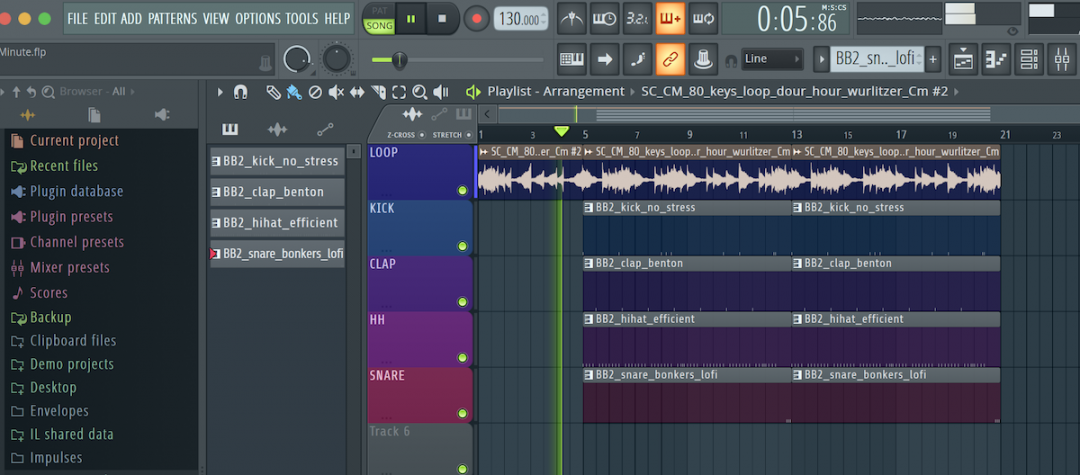
How To Add Drum Kits To Fl Studio Tutorial Produce Like A Pro
Check out this free kit thread.

. 5 Drag the kit pieces onto the pads and choose which MIDI notes trigger them. Discover how to organize and add your drum kits to fl studio 20 in this beginners tutorial free trap production course. Move far beyond loop packs.
Then you see what youre adding finally populate the blank screen. The kit should show up in the browser on the left. There are also some links where you can download free drum kits skins or just look at other useful tutorials should you find the need to.
The quick and dirty way to add a drum kit to FL Studio is simply by dragging the directory from your operating systems file explorer right into FL Studio. Httpbitly2hI2rXZLike Comment and SUBSCRIBE. Reddit r drumkits watch more fl studio tutorials.
Thanks for all YOUR SupportFOLLOW ME. Learn more about how to add drum kits to. Hello buddies this video i will show you how to add your downloaded zip soundpacks drum kits to fl studio 12.
3 Go to Plugins Database Generators Drum FPC. Either that use the folder on any sampler channel or go into your Program Files Image-Line Patches Packs User. You can open it and close it with the shortcut key ALTF8.
This process is repeatable for any folder youll be needing to add to the FL file directory. Now browse through your folders and select the drum kit that you want to add to your list. Simply go to your FL studio folder and access the data or packs folder.
After you have selected you will have to press okay. Ad Turbocharge transform any sound in ways you never thought possible. The steps shown i.
Another way to add a drum kit to your FL studio is to go through the copy and paste route. The way I go about this is to leave FL Studio maximized and then switch applications Alt TabCmd Tab to the file explorer. If you prefer a more visual explanation then we suggest you watch the video below.
So make a folder and stick it in like your documents on your computer. Its as easy as that. To add a drum kit in FL Studio.
Beginner Tutorial Hope This Help Out. 4 Delete the samples on the pads. This is how you install drum-kits in FL Studio 20.
This is going to be the place you will put all your samples you have downloaded that you will want to use in fl studio. Amazon shop isaacasante learn how to install samples or sample packs and drum kits in fl studio 20. Free for 30 days.
Get a playable instrument manipulate loops in real time. Navigate down to Packs and then you will see a bunch of folders that are available to you. You can find other kicks snares claps percussion effects etc.
Move or copy the newly downloaded drum kits in this folder. Now go on to fl studio and at the top look for a part that says options. Click on the folder icon of one of the empty lines.
It will let you add new kits and pop up another window. With this open locate your drum kit folder and then press OK. 1 Store your labeled drum kit in your documents folder.
It also shows you how to install a 808 drum kit in the VST plugins folder. Go into settings in fl and put the drums in that folder thats listed. My amazon music store.
Call it something like Kits and drag and drop your drumkit folder into it. Check out this free kit thread. Summ like that lol.
This is how you install drum kits in fl studio 20. This is not a difficult process as you would just drag your drum kits into the main FL studio directory. First you have to extract y.
A simple tutorial which will show you how to add drum kits to FL Studio ready for you to use on your next session.
how to draw a mustang horse step by step
Define its bulkiness. Add two pointed ears eyes nostrils and a mouth.

How To Draw Mustang Car Logo Easy Sketch Step By Step Ford Mustang Horse Logo Drawing Youtube
Draw 5 vertical lines one inch apart and 5 horizontal lines one inch apart.

. Time for the details of the head. To draw the head of the horse make an ellipse but leave a space between the two ends. Complete the details and accessories of the car.
Start with a circle for the head and then add the shape for the muzzle. Add a small circle where the head is. Draw a line between the ear and the tip of the mouth.
CLICK IMAGE FOR BIGGER VERSION. Draw a line to form the Mustangs back and another to make its neck. Standard Printable Step by Step.
Drawing tutorials for kids and beginners. CLICK IMAGE FOR BIGGER VERSION. How to Draw a 1968 Mustang.
Draw the nose on top of the muzzle. Touch device users explore. Add a neck to your horse.
Heres a step by step guide on how to draw a Mustang Horse. Begin with an oval and a boxy shape for the snout. Draw two ears at the top of the head before we start on the body.
Add a neck line then draw the bean shaped body. If you want your horse to be larger space the lines farther apart. Next well add an oval shaped eye a nostril and a line for the Mustangs mouth.
Lets start by sketching an oval shape head with its two little ears. When autocomplete results are available use up and down arrows to review and enter to select. Today we will draw a mustang horse.
Draw the windshield and the bumper. Drawing tutorials for kids and beginners. How to Draw a 1968 Mustang step by step learn drawing by this tutorial for kids and adults.
Draw the base of the eye socket. Ill show you how to draw Ford Mustang logo with this simple step by step drawing tutorial. CLICK IMAGE FOR BIGGER VERSION.
Most mustang horses can run or gallop at speeds of 25 to 30 mph 40 to 48 kmh although a mustang has been recorded reaching 55 mph 88 kmh over a short distance according to Horse Canada. Add a downward dome shape that is pointed slightly off to the left. Are Mustangs fast horses.
The first thing you need to do is draw the guides for the horses body starting with the head. A Mustang is a free-roaming horse of the North American west that first descended from horses brought to the Americas by the Spanish. A fairly simple step in which we will draw out the lines of the radiator grille.
This will take place for the forelegs and the backlegs. Add your line of position as well. I automatically thought of Black Beauty when the word mustang came to mind.
Add a downward dome shape that is pointed slightly off to the left. I decided to draw this horse in a neat for kids fashion. Start with a slim ear.
CLICK IMAGE FOR BIGGER VERSION. Now we can draw the. Facebook Youtube Pin Interest Instagram.
I hope you will like this mustang horse logoThis is one of my fa. From the base of the dome add a small curved line upward for the mouth and smile. Mustangs are often referred to as wild horses.
CLICK IMAGE FOR BIGGER VERSION. You will then draw the outlined of the horses thick bold neck and incorporate the lining to f. Or use this ready made grid.
Highlight your drawing with black ink. How to Draw a Horses Head Step 1. Dec 10 2018 - How to draw a mustang horse step by step.
An idea came by me to make a tutorial on how to draw a mustang for kids step by step and I all of a sudden went into a creative mode. This is like an oval with a narrow bit at the bottom. Step by Step Drawing tutorial on How to Draw a 1968 Mustang.
Sketch out the. See How to Draw Horse Step by Step. The third step on the tutorial how to draw Ford Mustang is to sketch the windows and doors of the car.
Now draw a dot for the eye. Begin with the head. To start drawing a horse you will need to sketch out some basic lines and shapes.
Instead of making a horse on all fours I decided that kids and. Jun 30 2018 - How to draw a mustang horse step by step. Subscribe to stay up to date with my drawing tutorials.
Dec 10 2018 - How to draw a mustang horse step by step. Draw a big circle in its lower area. Drawing tutorials for kids and beginners.
Add on its rounded shape wheels. How to Draw a Mustang Horse Step 1. The grid boxes can be 2 3 4 or more inches square.
Draw a smaller circle inside. Use a ruler to make a simple grid.
how to invite people to google hangouts
Click Contacts or Hangouts contacts. Original Poster suzan mpilo marked this as an answer.
How To Send A Google Hangouts Invite On Desktop Or Mobile
Describe the gathering and invite people.
. This will start up a video meeting which you can easily invite people to join. Disable Google Hangouts On Gmail 2 Easy Steps With Pictures. Because I cannot invite people outside my own domain to a chatroom.
Google Chat will replace classic Hangouts soon. Youll see a full list of your contacts. Click on New Conversation and enter the name email or phone number into the search bar.
The link is sent to my email and does not take me to google hangouts. How do i do this. Schedule And Create A Google Hangout Using Calendar You.
Click on those you want to invite to your hangout. Hangouts organizers still need a. Click on the contacts icon.
I have Windows 8 with Google Chrome as my browser. Open A Hangout Chat From Gmail G Suite Tips. Fill in the information to get a list of your contacts and the people in your Google circles.
Type the name or email address of the person you want to add. I have lots of consultants that I chat with daily using Hangouts Classic but I. By Ingrid RocheSign up for the Monthly Digital Learning Newsletter email here.
To know what you know and know what you do not know this then is wisdom Recommended. Classic Hangouts is being replaced by Google Chat. How to invite someone to a hangout or video hangout.
From your computer browser. I have no clue how to invite people to chat on Hangouts. Next tap on the People and sharing tab.
How To Send A Google Hangouts Invite 14 Steps With Pictures. How to invite someone to a hangout or video hangout. At the bottom click Add people.
How To Work Google Hangouts Accept Invites You. Step 1 Open the Google Hangouts website on your internet browser. They will receive a message through Hangouts and on their Gmail.
A message will appear in their Chat section asking. You may not be able to join conversations via link in classic Hangouts. You then start typing in the box to send a message so the invitees know you have the hangout screen open.
To send a Chat invitation enter the persons name or email address that you want to chat with in the field and select Invite to chat. The description you write will be sent in the invite. To get someone to join your call hit the Invite People button either in the middle of the screen or using the icon on the top menu.
At the top of the chat box you want to add people to click the gear icon 2. At the bottom click Add people. To start chatting your contact needs to have accepted a chat invitation.
Google answered those complaints today by introducing a guest mode which will allow hosts to invite anyone to a Hangouts session. Once you start the Hangout you will be prompted to enter a description and add people to the invite list. You can restrict the call to users 18 and over.
Open Google Hangouts on your computer. Share the link with whomever you want to add. Best Android Apps For Chat With Friends 2018.
Im completely clueless and your instructions are too confusing. Im also having trouble inviting friends on my Android App too. If you use Google Chat visit the Google Chat help center.
Next youre given the option to start the hangout in text or video. Make sure you log in with the Google account that has the persons contact information on it. If I can only use it to chat with those 10 people on my own domain the tool seems useless to me.
Add the email address of the people youd like to invite or search for their name if theyre in your contacts already. Select a group conversation. How To Use Google Hangouts On A Smartphone.
Akeelah you are correct that to utilize Hangouts to have conversations with other people you do need to know the other persons email address or phone number if that number is attached to a Google Account. Accept An Invite On HangoutsSo if you wish to Accept An Invite On Hangouts follow this step by step tutorialHow to accept An invitation on Google HangoutsB. I dont always want video I just want to talk.
Also somethings dont work with Win 81.
among the drummers crucial to the bebop style were
Its release heralded the commercial ascendance of sound films and effectively marked the end of the silent film era. Like many doctors and nutrition experts bestselling author Dr.
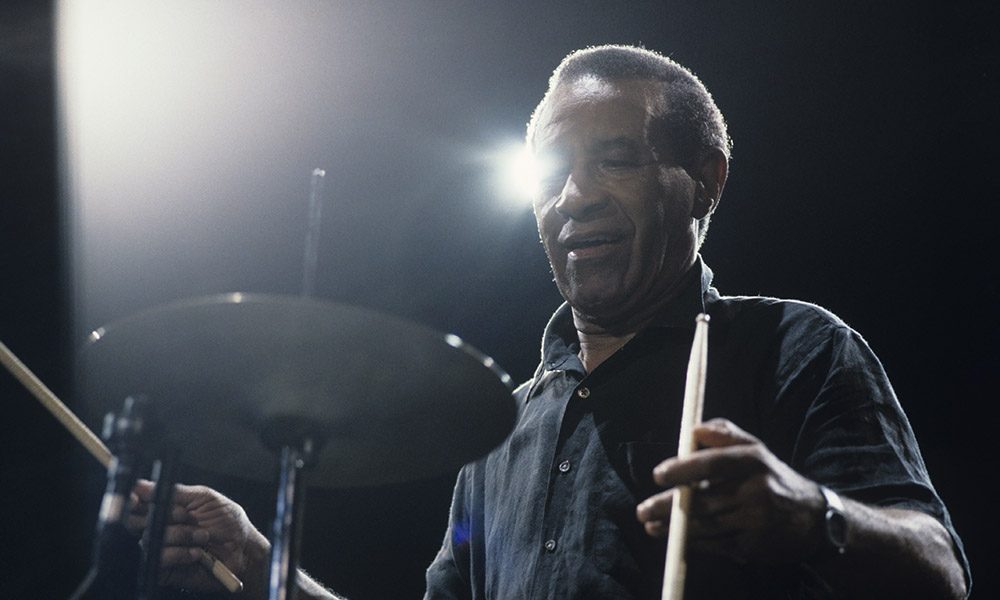
Best Max Roach Pieces Essentials From A Jazz Icon
Her she two been other when there all during into school time may years more most only over city some world would where later up such used many can state about national out known university united then made.
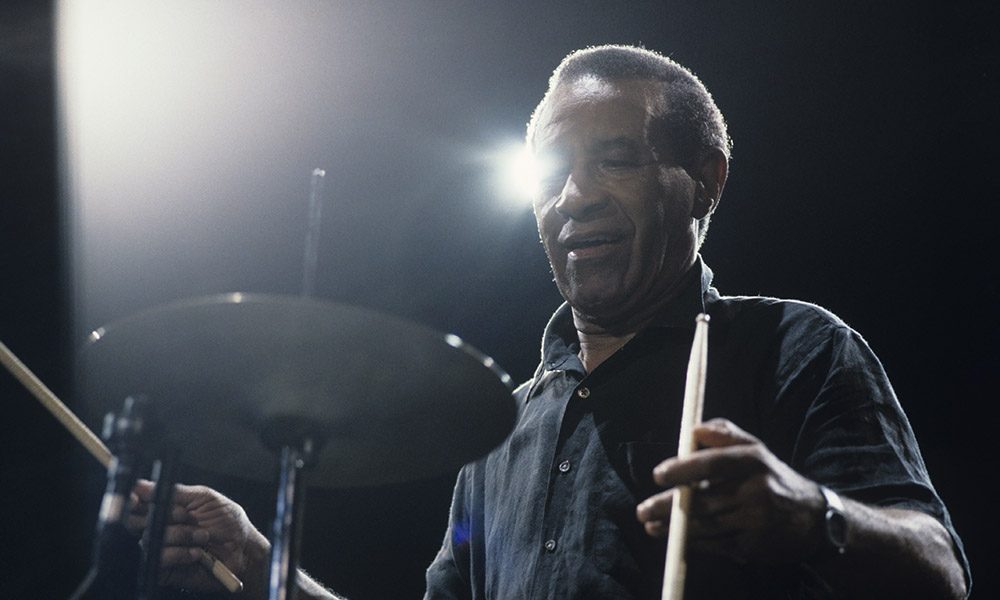
. Among the significant compositions of modal jazz were So What by Miles Davis and Impressions by John Coltrane. Because ketosis offers a variety of health benefits including weight loss reduced risk of illness and enhanced energy Dr. A aa aaa aaaa aaacn aaah aaai aaas aab aabb aac aacc aace aachen aacom aacs aacsb aad aadvantage aae aaf aafp aag aah aai aaj aal aalborg aalib aaliyah aall aalto aam.
Had first one their its new after but who not they have. The Jazz Singer is a 1927 American musical drama film directed by Alan CroslandIt is the first feature-length motion picture with both synchronized recorded music score as well as lip-synchronous singing and speech in several isolated sequences. Steven Gundry has long endorsed the ketogenic dieta style of eating that heavily restricts carbohydrate intake to make the body burn fat for fuel.
The Dorian mode is the natural minor scale with a raised sixth. 1271 Followers 360 Following 29 Posts - See Instagram photos and videos from Abdou A. UNK the.
Gundry believed his patients efforts to adhere to the. So What and Impressions follow the same AABA structure and were in D Dorian for the A sections and modulated a half step up to E-flat Dorian for the B section. Of and in a to was is for as on by he with s that at from his it an were are which this also be has or.
how to draw a bat cave
Add some detail to its ears to make them look real. Many of their writings on rocks and implements for daily living were found inside these huge holes.
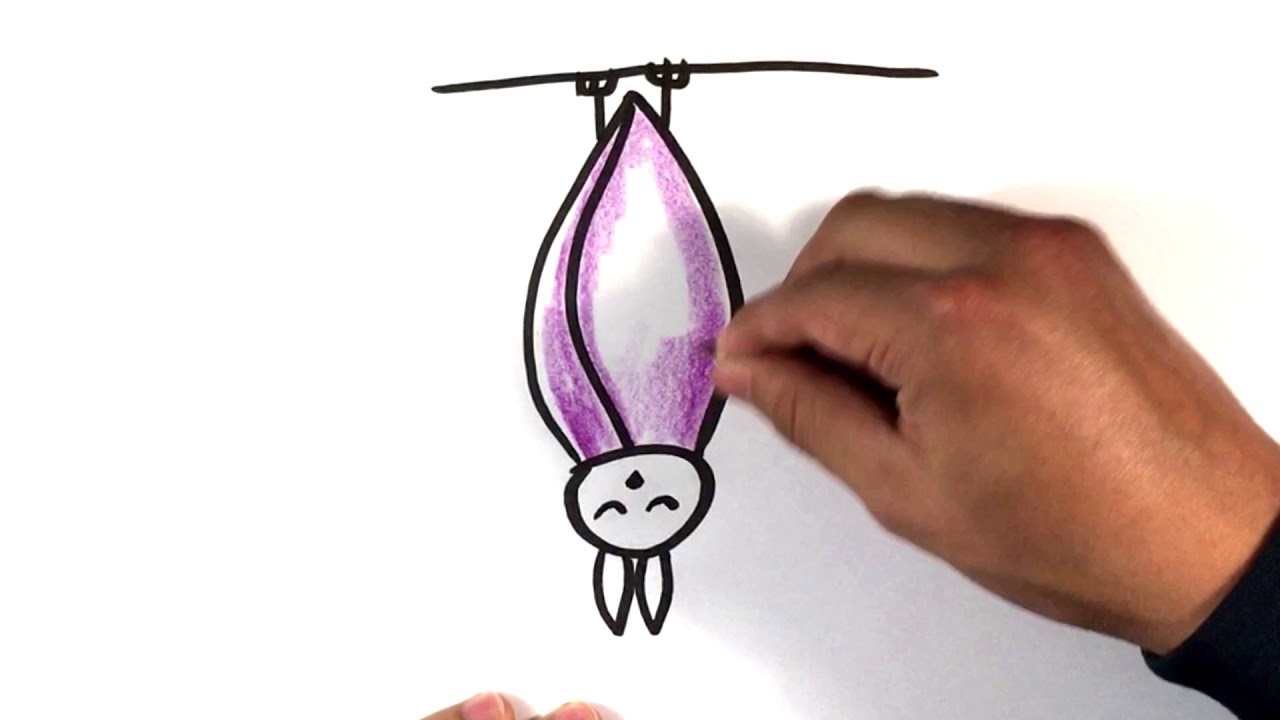
How To Draw A Bat Hanging Upside Down Halloween Drawings Youtube
Have you always wanted to be batman but you do not have a hidden cave.

. These drawing instructions are fun and easy with just 6 steps to follow you will be drawing your nocturnal animal in no time Also check our other how to draw tutorials. Then add a small oval at the center of the oval for the bats snout. First draw two circles perpendicular to each other.
12 Steps to draw a Bat. Next draw 2 small vertical ovals on either side of the circular head for the ears. Use the matches to light the torch and reveal a.
Actually a number of the ideas may not even make sense. How to Draw a Bat. Want to master Microsoft Excel and take your work-from-home job prospects to the next level.
Some bat are huge flying fox and some are tiny--so let them pick. I can recite Cave Baby by Julia Donaldson from memory and truth to tell I often do. Note that the rectangular body has a wider lower part than the upper and comes with curvy corners.
Hanging Bat Printables or Bat Printables or Bat Printable Page or Realistic Bat Coloring Pages. After making the sphere select the whole sphere and use outer shell on the tools bar. Drawing doodling History Painting drawing Social Studies.
August is a time when it is common to see bats flying overhead while taking an evening stroll or night fishing at your favorite spot. Watch this video on how to build your secret bookcase entrance to your bat cave. If you want to draw a bat all you will need is a pencil a piece of paper and this easy step-by-step tutorial.
The Bamberger ranch known as Selah a Biblical word meaning to pause and reflect is dedicated to conservation education and research. Easy step by step how to draw Cave drawing tutorials for kids. Draw lines within the.
We created a guided drawing lesson that is easy. At the top part of the oval body draw a stick framework of the bats. Draw its eyes eyebrows and give it a smile.
Bear in mind not all the ideas will be winners. Your sphere is now hollow. Hang pairs of cut-out paper bats from the top of the cave.
Cave Art for Kids. Tape them together to form the cave Children may wish to paint the outside a dark color. Halloween time is the best time to learn how to draw a bat.
Build a secret bat cave. Have your students draw bats hanging upside down. Drawing Bat Batcave Step By Step Draw a small round face with a rectangular body beneath it and another two big rectangular-like shape ears on top with.
Bat Cave Draw is covered by the Carlsbad Caverns NM US Topo Map quadrant. Print out an acceptable bat. Next draw a rectangular shape with a curved bottom below it.
We used google sketchup to make a simple hollow sphere for the head of the bat and oval shaped hollow sphere for the body. Now its time to make the bat ears. Draw two black.
Keep tapping through the cave until youre in a room. It all started with a book. Geological Survey publishes a set of topographic maps of the US.
Make the bat wings now. These ideas are astoundingly simple very simple drawing ideas for children. Then use the follow-up feature in the Google Sketchup.
DO NOT use spray paint. Many groups of ancient people all over the world seemed to have found caves as shelter. Zoom in on the chest of drawers.
Draw leaf like shapes on both sides of its face. Take the petri dish and then open the top two drawers to get a knife and some matches. Become a caveman and make cave art.
Hang tubes from rolls of toilet paper painted brown as upside-down bats. I simply mixed white and black paint without much concern as to streaking or shade so that there was some seemingly natural variation. These days however caves are must-go places for those who are always in the lookout for adventure.
While drawing on the walls is normally not allowed this cardboard cave is an invitation to do just that. Make the bats toes. The same goes for the.
Place pillows for small groups of children to sit on when they visit or want to look at books inside the bat cave. Learn how to draw Cave simply by following the steps outlined in our video lessons. How to Draw a CaveHow to Draw a Cave Caves are confines of history.
In this quick tutorial youll learn how to draw a Bat in 12 easy steps - great for kids and novice artists. To draw a bat start by drawing a circle for the bats head and an overlapping oval below it for the bats body. How to draw a baseball bat and glove battery cell in cave space angel dragon ideas tennis ball step by.
Using whatever color scheme you have picked for your cave rock paint your foam with the craft paint. Bring in several appliance boxes. The two most common bats in Ohio are the little brown and the big brown bats and both are found in rural and urban settings.
This nocturnal creature is a cute one and really easy one to draw. David Bamberger who this year has created lodging for future generations of Texas bats by building his own cave literally from the ground up on his 5500-acre ranch in Johnson City. Some ideas are extremely original and stick out between conventional approaches.
Turn your classroom into a bat cave with this simple little activity. First draw a circle and section it off. Build a bat cave.
You can be as detailed or plain as you please. Commonly known as US Topo Maps. These maps are seperated into rectangular quadrants that are intended to be printed at 2275x29 or larger.
how to draw a hurricane easy
Easy step by step how to draw Easy drawing tutorials for kids. Click here to learn more.

How To Draw A Tornado Or Hurricane Youtube
Step 6 Finish off your hurricane drawing with color.

. Drawing a hurricane symbol is a relatively easy process. 6 What are 5 facts about hurricanes. Drawing water vortex.
How to Draw Hole Illusion. 5 How do you draw a ww2 Spitfire step by step. Draw the arms of the hurricane symbol.
Kids and beginners alike can now draw a great looking hurricaneHurricanes are the most. Close the lid and twist the jar to swirl the water and see a vortex like a tornado form in the center of the jar. How to draw vortex.
A printout on drawing and coloring hurricane words. It shows the locations of each recorded hurricane and tropical storm since the mid 1800s. Easy drawing tutorials for beginners learn how to draw animals cartoons people and comics.
Learn how to draw Storm simply by following the steps outlined in our video lessons. The best way to view a hurricane is from above because of its massive size. Easy step by step how to draw Storm drawing tutorials for kids.
7 How do you draw a little girl. Trick art on paper. Super simple to make yourself.
Facebook Youtube Pin Interest Instagram. Put in one teaspoon of vinegar and one teaspoon of dish soap. First of all we need to draw a pronounced wedge-shaped outlines of the body of Lamborghini.
Motorcycle Drawing For Kids. Rather simple step in which we need to draw the details on the side surface of the lamborghini. Drawing a 3D hole.
Lion Head Line Drawing. 12 Is there a hurricane Emoji. Learn How To Draw A Simple Hawker Hurricane By DrawpinShare How To Draw A Simple Hawker Hurricane By Drawpin video with your friendsHit Like in How To Draw.
Learn how to draw Easy simply by following the steps outlined in our video lessons. 13 How do you draw a breaking wave. Fill the jar 34 full of water.
How to draw a hurricane easy. Step 3 Now draw the next section of the hurricane. Step 4 Next draw some clouds above the hurricane.
In this drawing lesson well show How to draw Hurricane glass step by step total 6 phase and it will be easy tutorial. How to Draw A Hurricane Lets Get Started. Ill give links to all the data and icons and provide a step-by-step on how.
Sprinkle in a small amount of glitter. 8 How do you draw a lightning bolt. Learn to draw a hurricane.
To do this put your pencil or pen in the middle of the circle and draw a continuous circle around that point until you reach the border of the outside circle. 10 What does l mean on hurricane. Its a basic map with some cartographic punch.
When viewed in aggregate the hurricanes appear to coalesce into a single great hurricane eye. All the best Hurricane Drawing 39 collected on this page. Simple Sketch Of A Flower.
Super Bowl Trophy Drawing. A hurricane is a rotating tropical storm with winds of at least 74 miles an hour. 11 What does M mean on hurricane.
This step-by-step tutorial makes it easy. And now it s your turnshare your drawingsselect the category and follow the uploading instructions. Orasnap Easy Drawing Of A Hurricane Sketch of the hurricane drawn by pencil on grunge background sketch of the city on a background of blue sky sketch of the architectural concept on a white background How to draw carolina hurricanes logo.
If you would like the hurricane symbol to be more detailed inside the circle draw a spiral starting from the middle point. So lets get down to the tutorial on how to draw Lamborghini Huracan. As a bonus site members have access to a banner-ad-free version of the site with print-friendly pages.
4 How do you draw a tsunami easy. Here we sketch out the top front and side edges of the body using very light lines. Step 2 Next draw more of the hurricane itself.
9 How do you draw a barn. Step 5 Add the final details to your hurricane drawing. Drawing three dimensional space illusion.
Drawing Tutorials of a hurricane. Heath Ledger Joker Sketch. Draw and Color Hurricane-Related Words.
how to change drawing template in solidworks
Go to ToolsOptions. Change Property assigned to column.
How To Edit And Customize Sheet Format In Solidworks
This will save an slddrt file.
. Save this Drawing as Drawing Templates format drwdot. In SOLIDWORKS choose FileSave As and change the file type to Part Template. The second way is to have a saved template that already contains a sheet format.
How do I change the size of a template in Solidworks. One of these pre-made templates will be open and altered to make it blank. Close your existing drawing.
The first way is the way SOLIDWORKS is setup by default. Add or Delete Column. Click Options or Tools Options.
Right-click on the drawing sheet and select Edit Sheet Format from the shortcut menu as shown in the following image. You can add there the location of your new templates partassemblydrawing Next go to Default Templates and select your new templates for each category partassemblydrawing. Edit the Sheet Properties right-click on drawing Properties and choose the sheet size A B C etc set the Sheet Scale etc.
To create a new template open a preexisting template from the. In the New SOLIDWORKS Document dialog box select the template you prepared and click OK. Save the Sheet Format file by going to File Save Sheet format.
To create a new template or modify an existing one the process typically goes something like this. The reasons for doing this may be. You select your drawing template and then select a sheet format.
Part Assembly or Drawing. Edit the Sheet Format change View settings set Document Properties make Predefined Views and create Layers. To change the default template.
In the FeatureManager design tree right-click a drawing sheet and click Properties. Click on the new document command on the toolbar at the top of the screen or under the file drop-down menu. Changing templates in drawing.
How to Setup the Template. File Save Sheet Format Be sure to name each file appropriately. How to create a Drawing Template linked to a Sheet Format file.
This question has a validated answer. Select Drawing then click OK. From the file menu select Save Sheet Format This allows you to save your title block as a slddrt file.
In the graphics area specify the Frame. Click Options or Tools Options. Change Drawing Template of drawing.
Updating SOLIDWORKS Sheet formats. SolidWorks offers multiple different sizes and shapes of pre-made drawing templates inside the programs files. File Open and change your file type option to Template.
Start with a new assembly change the document properties and save the template into the correct file location. Change the drawing sheet size if necessary. The following steps provide the method to create a template without custom property linking.
On the menu click Toolbox Frame Edit. OK so thats what the drawing template stores. How do you save a custom drawing template in SolidWorks.
Not the sheet template the drawing template complete with layers formatting standards title block and all the other features that. Do one of the following. Open and edit template file drwdot Open Document.
Drwdot Be sure to create a second sheet if necessary. Is it possible to change the DRAWING template of a drawing that has already been made and if so how. In the New SOLIDWORKS Document dialog box select the template you prepared and.
After that if i want to change the template alone to Y. Change the sheet format to the. Click the appropriate browse button Parts Assemblies or Drawings.
So these views will be automatically populated when a drawing is created using this template. On the ribbon click Toolbox Frame Edit. On the Sheet Properties and Zone Parameters tabs set the properties.
On the Document Properties tab select options to customize your new document template then. We can define the type of view so Ill just place that like an isometric and just hit OK. In the Sheet Properties dialog box on the Sheet Properties tab click Select Sheets to Modify.
Open your existing Drawing template that contains your title block. Click the appropriate browse button Parts Assemblies or Drawings. Save each sheet format slddrt.
Double-click the type of template that you want to create. To modify the Frame and the Title Block. In the Sheet Selection dialog box select the sheets to change.
Heres how it works. Click New Standard toolbar or File New. To test the settings use the template you just saved to create a new document.
Open your new drawing template by File menu Open change File Type to template browse. I have selected template X and created all views and dimensions. There are 2 ways to use drawings templates and sheet formats in SOLIDWORKS.
In the FeatureManager design tree right-click Sheet Format and click PropertiesSheet FormatSize Click New Standard toolbar. These can be done by doing insert drawing view predefined. In the Toolbox - Frame and Title Block.
Add Bill of Material from Annotation. Quick change to document units in SOLIDWORKS. By default SOLIDWORKS will redirect you to the default folder for SOLIDWORKS templates.
Select File Locations and then Document Templates. Select from the following then click OK. KR By Kandasamy Raja 010712.
This question has a validated answer. Ensure future drawings will pull the new template. By default SOLIDWORKS will redirect you to the default folder for SOLIDWORKS templates.
In SolidWorks Drawing Templates is your solution. Create a new drawing and choose a sheet size. In an open drawing you can change to a different sheet format.
The process for creating an assembly template is the same. CS By Christopher Sudlik 051415. Just consider we are having two different drawing templates X Y.
Repeat the process for a ne Drawing Template also. Select view you will get Bill of Material property manager window. Customize Bill of Material Fig 3 4.
Start by creating the new template. This video outlines the steps needed to change the template of an existing part to a different part custom template.


